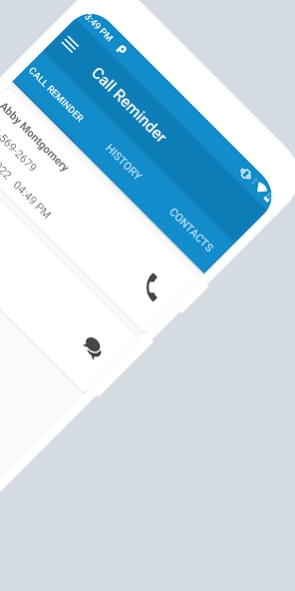Call Reminder 6.2
Free Version
Publisher Description
Call Reminder - Easy tool to handle all your call notes and reminders for phone call or SMS
Do you have lot many things to remember specially for call and SMS???
Don’t worry and don’t give stress to your brain, simply use this app and feel relaxed and it will remind you about all your calls that you need to make and SMS that you need to send along with the important notes.
Now with this app, you can easily create a reminder for your important phone calls & SMS, set it once and then forget it, this will remind you whenever you want it. Whenever the time comes, this will point you about that.
Following things can be done very easily using this application:
• An important call to be made
• Birthday to be wished
• Appointment with the doctor
• Telephonic Meeting Reminder
• SMS Reminder
• Show Recent Contact List
• Show History of Logs Contact List
Features:
• Provide Contacts in alphabetical order with the search option
• Edit / Delete the reminder any time you want
• Easy to set alarm tone for the Reminders from Settings
• Theme selection from the various elegant themes
• Easy tool to handle all your notes
• Provide option to make call and send SMS directly from the popup alert
• Logs for incoming, outgoing or missed calls
• Show the dates time and duration in the logs
• Create call notes for any contact that will be displayed on screen during all calls with that contact
About Call Reminder
Call Reminder is a free app for Android published in the System Maintenance list of apps, part of System Utilities.
The company that develops Call Reminder is AppAspect Technologies Pvt. Ltd.. The latest version released by its developer is 6.2.
To install Call Reminder on your Android device, just click the green Continue To App button above to start the installation process. The app is listed on our website since 2023-10-12 and was downloaded 1 times. We have already checked if the download link is safe, however for your own protection we recommend that you scan the downloaded app with your antivirus. Your antivirus may detect the Call Reminder as malware as malware if the download link to com.calllog.notes.callreminder is broken.
How to install Call Reminder on your Android device:
- Click on the Continue To App button on our website. This will redirect you to Google Play.
- Once the Call Reminder is shown in the Google Play listing of your Android device, you can start its download and installation. Tap on the Install button located below the search bar and to the right of the app icon.
- A pop-up window with the permissions required by Call Reminder will be shown. Click on Accept to continue the process.
- Call Reminder will be downloaded onto your device, displaying a progress. Once the download completes, the installation will start and you'll get a notification after the installation is finished.